]]>
Point-of-Sale Screen
The Point Of Sale screen is made up of four main areas: Current Transaction, Menus, Sale Items and Function Keys.
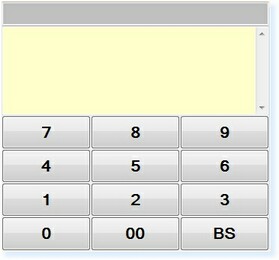
– Current Transaction View –
This is where the sale items will be shown and payments will be entered.

– Preset and Menu Area –
This is the Preset and Menus section; by selecting a menu the text will turn white and the sale items will change to that of the menu in the bottom left hand corner.
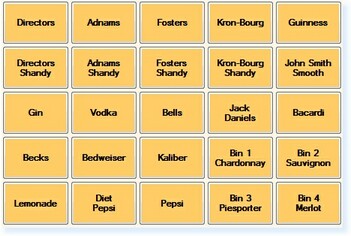
– Sale Items –
The Sale Items will change depending what Menu is selected.
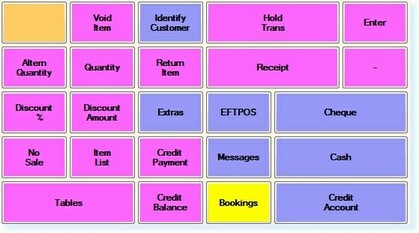
– Function Keys –
These are the function keys and payment methods within the Point of Sale screen.


