]]>
Historic Stock Valuation
When you select the Current Stock Valuation option, you will see the following screen.
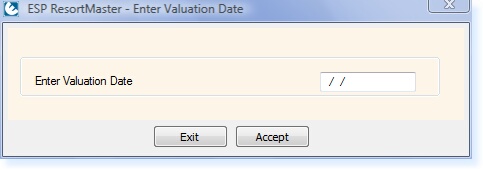
– Stock Valuation Date –
Enter the date at which you wish to view the stock valuation up until. The Stock Valuation will be calculated as at the end of the date you enter.
Select F3 Accept. The following screen will then be displayed.
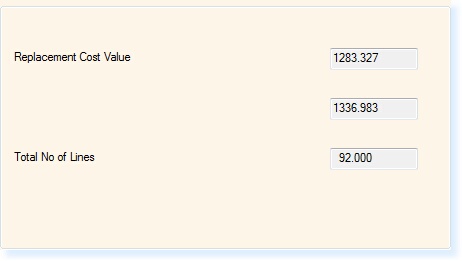
– Historic Stock Valuation –
The first replacement cost value is based on the price displayed in the Stock Record. The second replacement cost value is based on the price at which the stock items were purchased from suppliers.


