]]>
Stock Replenishment
The Stock Transfers option from the Stock Control Menu will display a menu similar to the one shown below dependant upon the number of Stock Rooms you have configured in your Elite System.
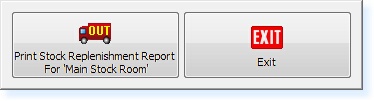
– Stock Replenishment Menu –
The Stock Replenishment Report will give you a report detailing the amount of items which have been sold through your Food & Beverage System since the last time the report was printed.
This report will only detail items which have an ‘R’ in the Stock Flag of the Stock Record. See Creating Stock Files for further information.


