]]>
Quantity
The Quantity button may be used as a quick way of entering multiple stock/sundry items in Point Of Sale. Select the item required by pressing the corresponding button on the screen, then enter the quantity required and select Quantity.
The original item will now have changed to the new quantity.
Example below shows how the transaction screen should look after the quantity button is used.
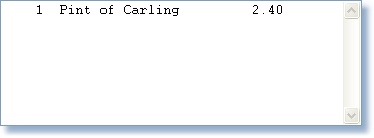
– Before –
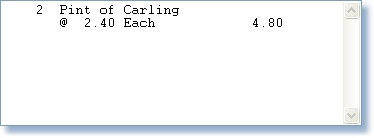
– After –


