]]>
Multiple Modifiers
When using Modifiers against Food & Beverage Sales Items, if you decide that it is a Multiple Option Modifier, i.e. you can select more than one option from the modifier menu which is displayed on the screen, until you select Exit, the icon will now change once an option has been select, as shown below.

– Modifiers Menu –
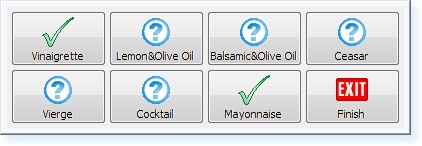
– Modifiers Menu –
If you subsequently, re-select one of the options, the modifier will be de-selected and return to the ? icon.


