]]>
Moving Tables Between Sales Areas
To move a table from a different sales area, select the ‘Tables’ button
Select the ‘View All Tables’ button, as shown below
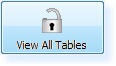
– All Tables Button –
You will now see all tables which are open throughout the site. Tables which are not in your Sales Areas will have an icon similar to the one below.
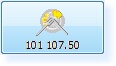
– Table Button –
Select the table you wish to transfer. You will then see the following message.
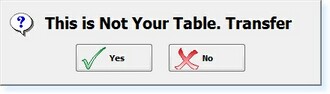
– ‘Transfer Table’ Prompt –
Select ‘Yes’. The bill will be opened and will now be part of your Sales Area.


