]]>
Item List
The Item List button is used for two reasons within the Food & Beverage system: Printing a copy of the order before payment and transferring items between tables. To print a copy of the order; enter the sale items then choose the Item List button. A window will appear with all the items as shown below. Select the print option from here and a copy of the bill will be printed to your Receipt Printer.
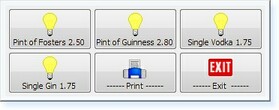
– Item List –
If there are more than ten items, a more button will appear; this will link to another window with the remaining items.

– Extended Item List –
Select More and the following window will appear.
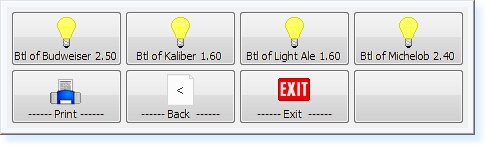
– Extended Item List ~ Page 2 –


