]]>
Customer Identification Against Tables
You can now confirm at any time throughout a transaction whether a Customer has been identified against a table in the Food & Beverage Point of Sale.
Whilst the tables transaction is open in the Point of Sale Screen:
Select the Tables Button and the following menu will be displayed.
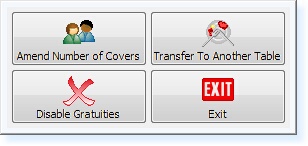
– Tables Menu –
At the top of the screen, above the menu, you will be able to see the Table Name/Number and the Customer’s Name will be displayed against it if they have been identified.


