]]>
Creating Modifiers
To create a modifier from the Main Menu:
Select the Sales Item Routines option, a new menu will appear.
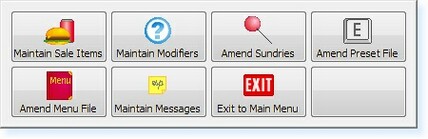
– Sales Item Routines Menu –
Select the Maintain Modifiers option.
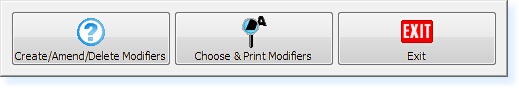
– Modifiers Menu –
Select the Create/Amend/Delete option. A record entry screen will now appear as shown below.
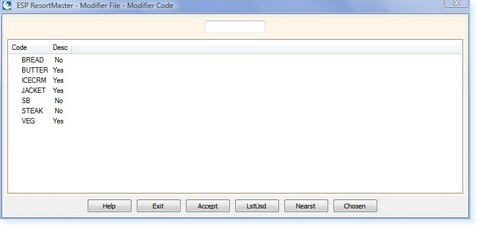
– Modifiers Filter Screen –
At this point a new modifier code may be entered, this can be a maximum of 10 characters. Select Enter or F3 Accept once a code is entered, a warning message will appear, select Yes, the modifier will now be created.
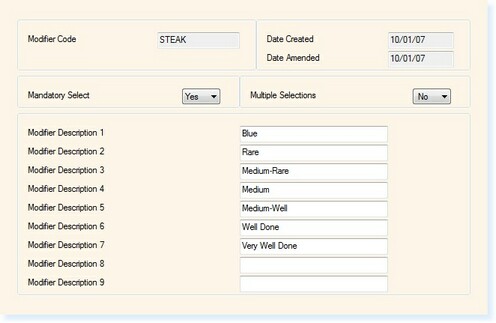
– Modifier File –
The first field within the modifier is Mandatory Select, this is whether you would like to force a choice to be made.
The next field is Multiple Selections, this is whether or not multiple items may be selected from the menu.
The subsequent nine fields are Descriptions; these are the actual options on the screen.
The example shown above is to determine the cooking preference of a steak; Mandatory Select is set to Yes because the steak must be cooked in one of these ways. Multiple Selections is set to No as only one option is possible. The Descriptions are Rare, Medium-Rare etc.


