]]>
Function Key 6 (F6)
The ‘F6’ button located on the toolbar at the top of the page can be selected by using the corresponding F6 key on the keyboard or by using a mouse click.
When this button appears in the toolbar, you can select F6 to go to the next page of the record.
Example
When you are in a record as below on the page titled “Sales History”, if you select the F5 – Prev Page key you will be taken to the next tab along in the record, titled “Order History” as in screen two.
![]()
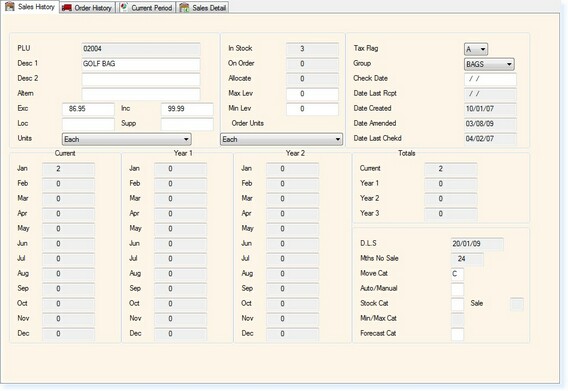
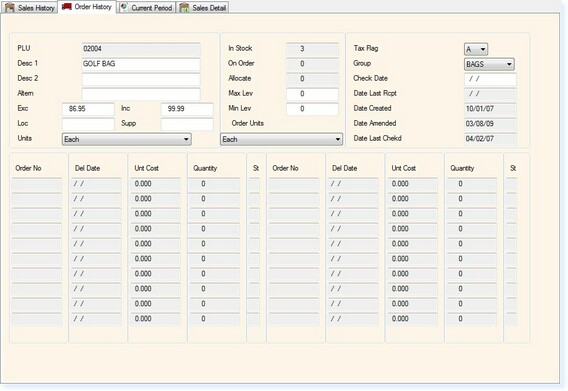
When this button appears in the toolbar, you can select F6 to Book In a Delivery


