]]>
F11 – Uncounted
The F11 Uncounted option is available to quickly deal with uncounted items rather than having to use the F4 Zero on each of them.
If you select this item, the following menu will be displayed.
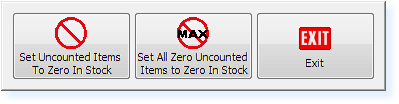
– Uncounted Menu –
Set Uncounted Items To Zero In Stock
This option will set all items within the stock take which currently are displaying the Flag as ‘N’ to be counted to ‘0’ in stock.
Set All Zero Uncounted Items To Zero In Stock
This option will set all items within the stock take which currently are displaying the Flag as ‘N’ and where the Elite system believes the stock figure is ‘0’ to be counted to ‘0’ in stock.
When selecting either of these options, the following message will be displayed.
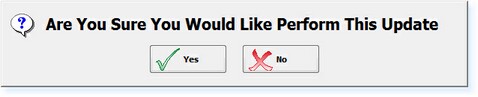
– Uncounted Prompt –


