]]>
User Activity Audit
The Electronic Till Roll / Transaction Audit now records a number of additional details regarding user activity.
Select the Electronic Till Roll or Transaction Audit and go to the criteria screen, as shown below.
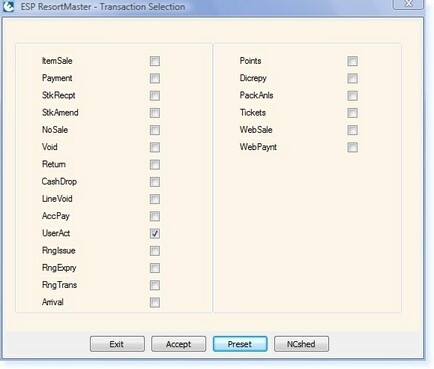
– Electronic Till Roll Options –
Select the UserAct option from the tickboxes and then F3 Accept. The following screen will then be displayed.
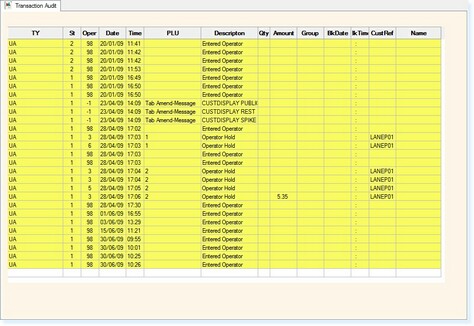
– Electronic Till Roll ~ User Activity –
Previously this screen only recorded users entering their Operator Numbers at Point of Sale and Holding Transactions.
In addition to these, the electronic till roll now also records the following details:
Password Renewals
This will be displayed by Pass Renewal-xx in the Description column (where xx is the Operator Number)
Cancellation of an Event
Recorded as Cancel Event in the PLU column
Amendments to Event Min/Max Numbers
Recorded as Amending Max-10 in the PLU column and 12 in the Qty column (where 10 was the original maximum number and 12 is the new maximum number)
Override Event Maximum
Recorded as Override Maximum in the PLU column
Amendments to Activity Pricing
Recorded as Price Addition in the PLU column and the new price in the Amount column
Additions to Calendar
When new event activities are added to the calendar, they will be recorded as Activity Added in the PLU column along with the Activity Description in the Description column.
Changes to Questionnaires
This will record Tab Amend-Question in the PLU column and the Questionnaire Name in the Description column
Changes to Booking Daily Notes
This will record Tab Amend-Book Note in the PLU column and the Date of the Note in the Description column
Release of an Event’s Resource
This will record Release Location in the PLU column and the Activity Description in the Description column


