]]>
Transaction Audit
Transaction Audit is a powerful tool used for tracking financial information through the Elite system. Searches can be run on historic data with multiple queries.
From the Main Menu select the X Reports option, the following menu will appear.
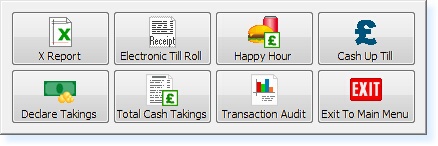
– X-Report Menu –
Select Transaction Audit; the following window will appear.
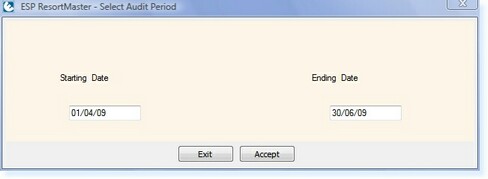
– Date Selection –
Enter the starting and ending dates for the audit. Now select F3 Accept and the Transaction Audit Selection window will appear.
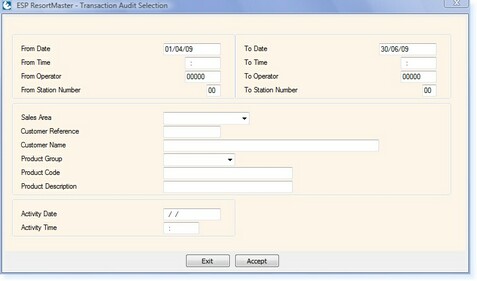
– Transaction Audit Filter Options –
This is where the queries for the audit may be set; date, time, operator(s), station number(s) etc. Once the required parameters have been set, select F3 Accept and a new window will appear.
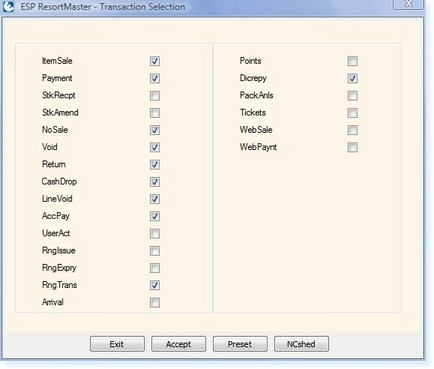
– Transaction Audit Filter Options –
From this menu the user may select the information to be viewed; any box that is ticked will be included in the results. Once a selection has been made and F3 Accept is chosen, the results will be shown as follows.
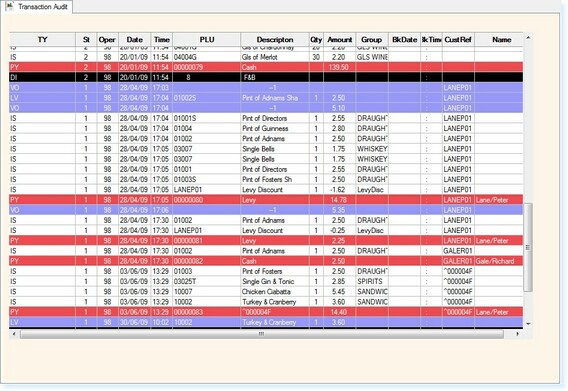
– Transaction Audit –


