]]>
Copy End of Day
You can re-print the End of Day Reports from the Food & Beverage System.
From the Main Menu, select Utilities. The following menu will now be displayed.
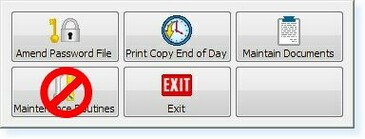
– Utilities Menu –
Select Print Copy End of Day. The following screen will appear.
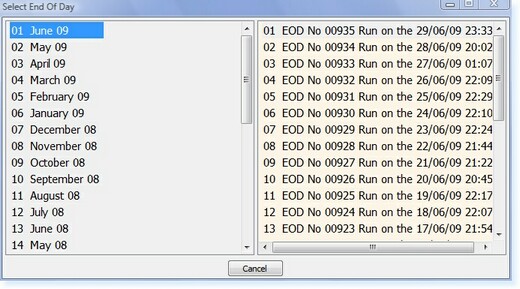
– Copy End Of Day Filter Screen –
By hovering over the months in the left-hand column, the options in the right-hand column will change to show the dates and times at which the End of Day Reports were run. Select the one you wish to re-print and the following message will be displayed.

– ‘EOD’ Prompt –
Select Yes to confirm this is the End of Day Report you want to reprint. You will then see the following message. Select OK.
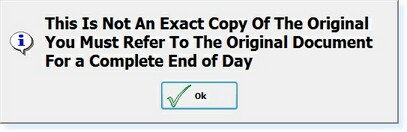
– ‘EOD’ Prompt –
The following list will then be displayed.
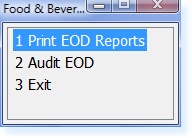
– EOD Options –
By selecting Print EOD Reports you will get a copy of the End of Day Reports print out to your networked Laser Printer.
If you select Audit EOD you will see the following screen.
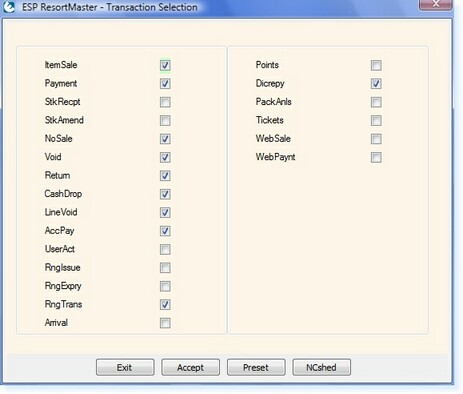
– EOD Filter Options –
You can now select the options that you wish to see in the Transaction Audit Screen.
Select Accept (F3) and the following screen will be displayed.
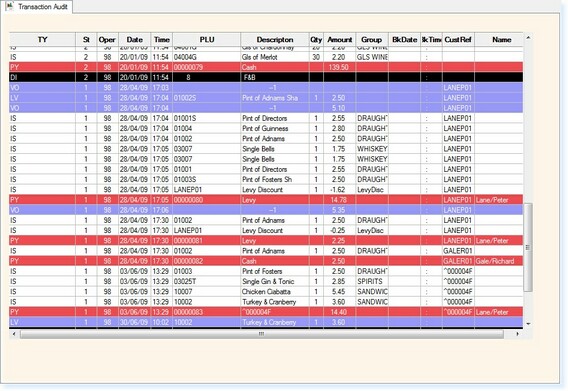
– EOD Audit –


