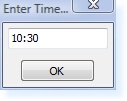]]>
Time Navigation
If you wish to find a specific time in a column, you can move to the nearest interval time by simply entering the time you are looking for.
For example if you wanted to move to 10.00am, you would start to type the time in and the box below would appear. As soon as you finish typing the time (24 hour clock), the box will disappear and the booking screen will move to the nearest time.