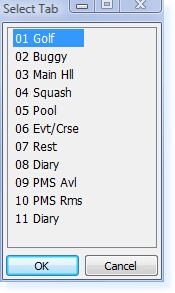]]>
Tab Navigation
Along the top of the booking screen you will have tabs relating to the different activities available on your booking screen. These could consist of a Golf Course, Sports Hall, Function/Conference Rooms and Hire Items.
To move between the tabs you can select them with your mouse or alternatively there are two ways of moving between them using the keyboard.
F6 – NextPg
Using the F6 key on the keyboard allows you to scroll through the tabs in order. For example, if you are on the first tab, ‘North’, as below and want to move to the third tab, ‘Club Hire’, you would press F6 twice.
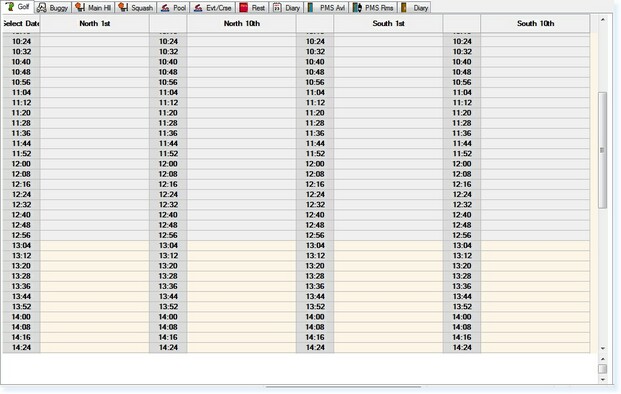
List of Tabs
By pressing ‘T’ whilst you are in the booking screen, you will be able to view a list of the tabs which are available, as below. You can then either enter the number of the tab required or use the arrow keys to select the appropriate tab and press Enter.