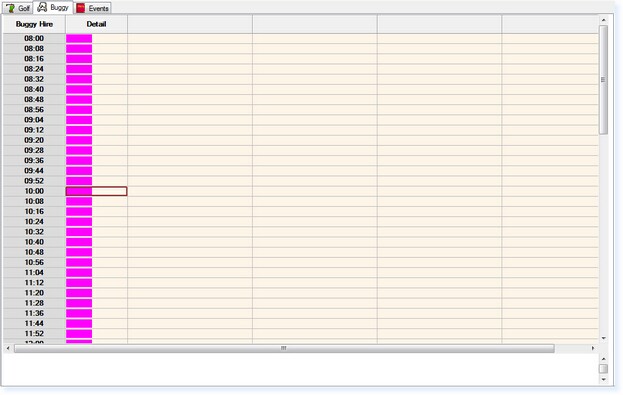]]>
Booking Screen View for Supplementary Items
When you look at the ‘Name View’ on the booking screen, any individuals which have a supplementary booking attached are denoted by an asterisk (*) next to their name, as shown below.
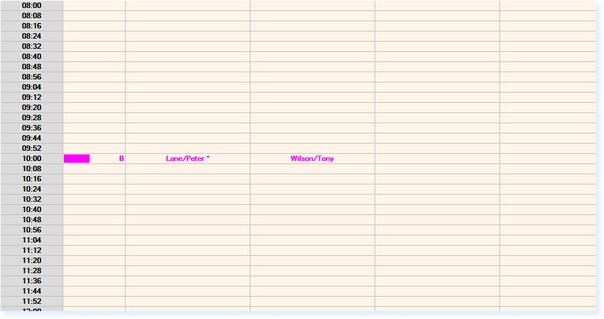
At the time of adding the supplementary booking to the individual, the appropriate ‘resource’ will also have been booked out, as shown on the Buggy Booking Screen example below.