]]>
Creating a Customer File
From a booking it is possible to create a new customer file for visitors and/or guests.
From the screen below, select F1 Help.
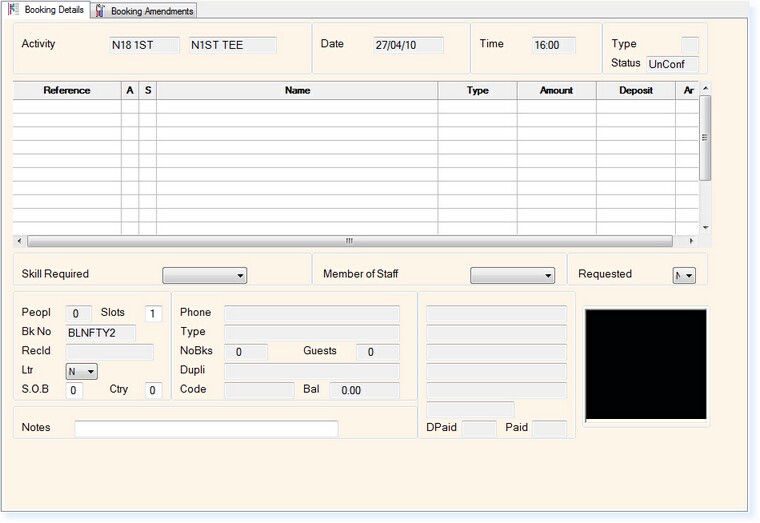
The following filter screen will be displayed, showing the current records within the Administration Database.
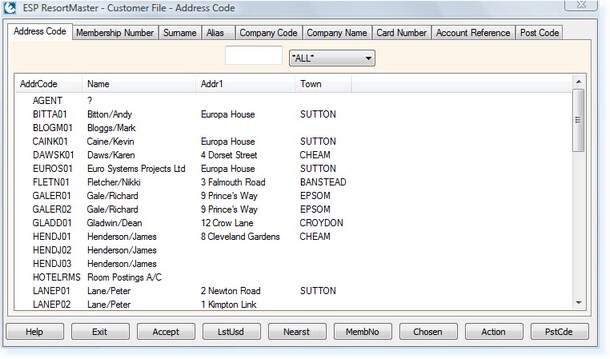
Select F10 PstCde.
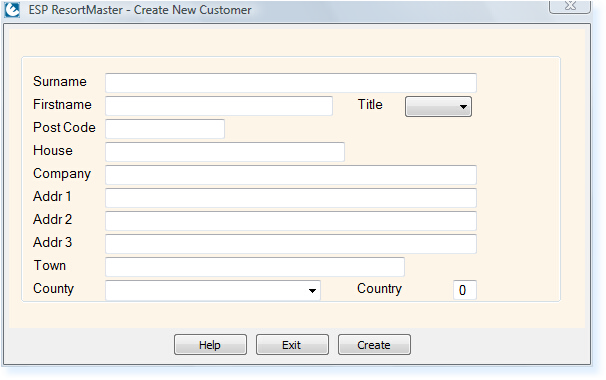
Complete the Customer’s Name and Address details in the screen shown above and select the Create button.
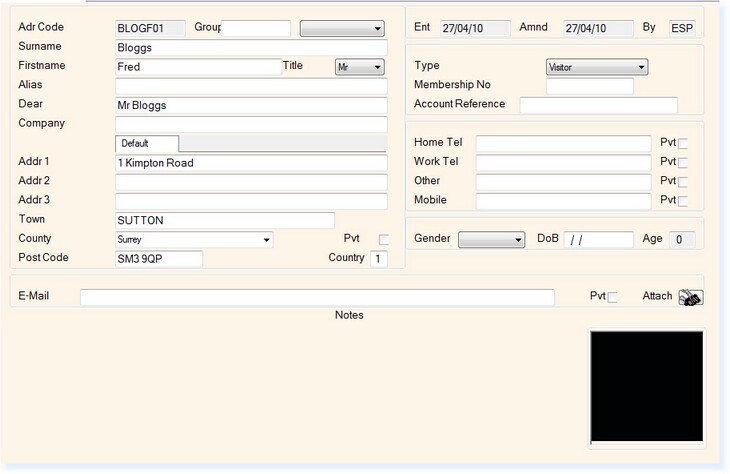
The screen above will be displayed for you to complete any additional information you wish to capture about the customer. Once this is complete, select F3 Accept and you will be returned to the booking. The customer’s details will have been entered into the booking.
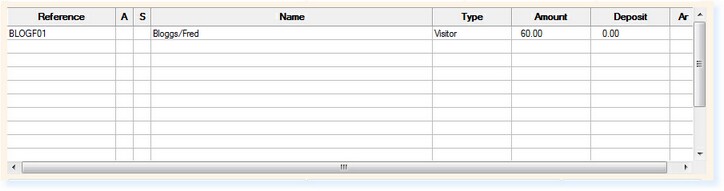
The above procedure can be repeated to create multiple new customer records within a single booking.


