]]>
Crediting Back a Group Booking
If you need to credit back/refund a Group Booking, from the Retail Point of Sale Screen:
Select Bookings. The Booking Screen will now appear. Locate the booking you wish to credit back and open the booking as below.
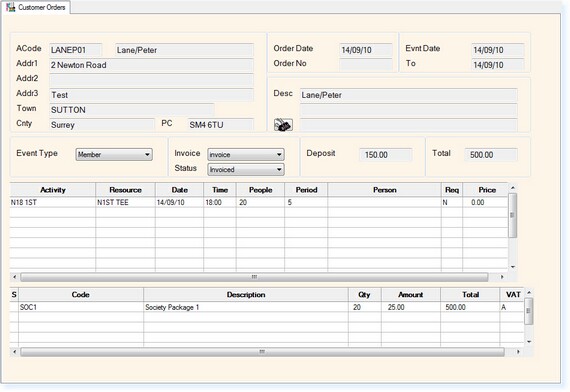
At the top of the screen there is an option called F9 Credit. Select this option and the following message will be displayed.
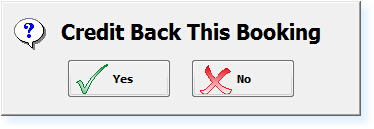
Select Yes. You will then be returned to the Point of Sale screen with the refund transaction for the Group Booking.
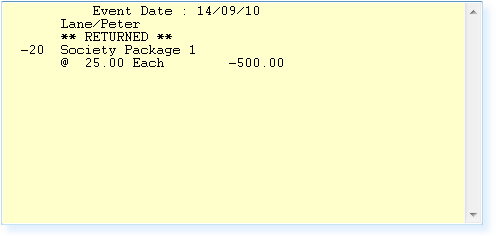
This can then be paid off by the payment method you wish to return the money to the customer.


