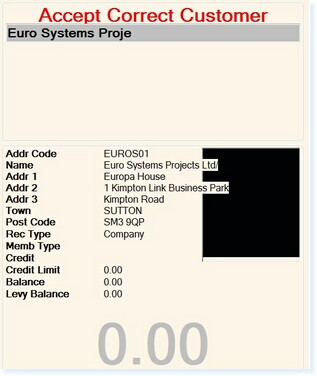]]>
Charging to a Credit Account
If you wish to settle a bill to a Credit Account, in the Payments section of the point of sale screen:
Enter the amount of the transaction.
Select the On Account button as shown below.

You will now be prompted to Enter the Customer ID.
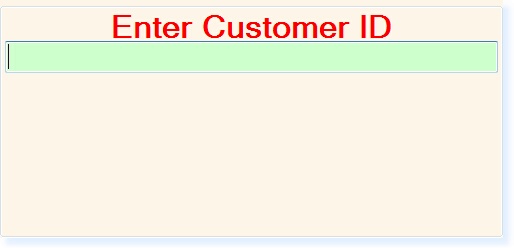
At this prompt enter the Address Code of the account you wish to charge to or swipe the person’s membership card.
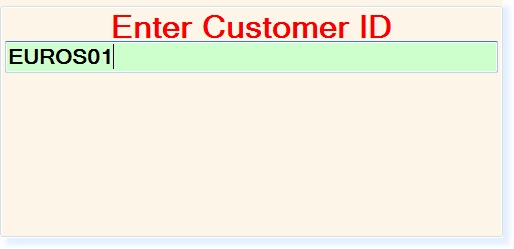
The following details will appear on the right of the Point of Sale screen. Select F3 – Accept to confirm that this is the correct account.