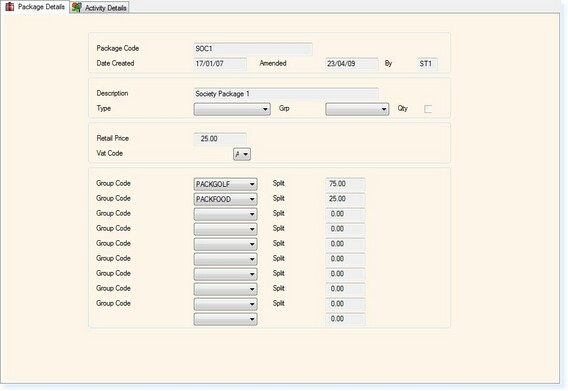]]>
Creating Packages
Group Booking Packages are used to generate the charges/revenue from a Group Booking.
From the Main Menu of the Retail System, select Bookings.
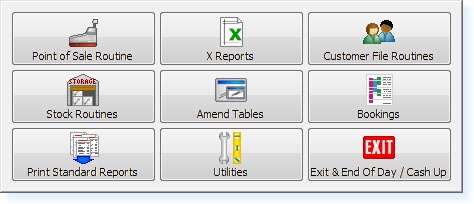
The following menu will appear. Select Bookings
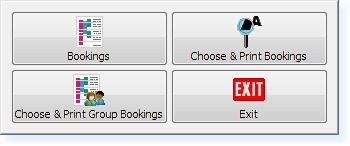
The bookings screen will now appear. Within the Bookings screen, select F7 – Action. The Action Menu will appear.

From the Actions Menu, Select Maintain Configuration and the following menu will be shown.
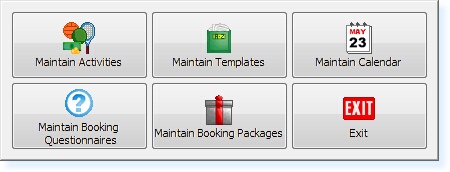
Select the Maintain Booking Packages option from this menu. The following menu will now appear.
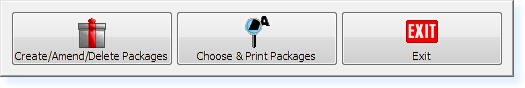
Select Create/Amend/Delete Packages and the following filter screen will be displayed.
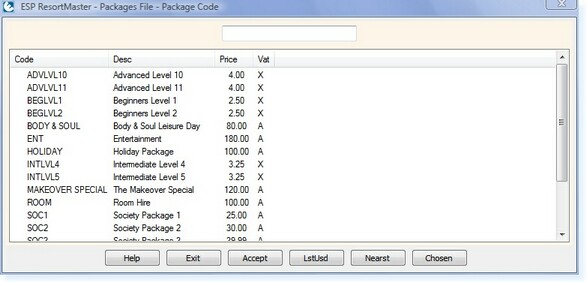
You must then define a unique code for the package you wish to create.
The description will be the default description that is displayed on the group booking form.
The retail price will be the unit price for this package.
The Group Codes and Split are used to identify what proportion of the retail price is split to which areas. The split is identified as a percentage to always ensure that the same proportion of the revenue is allocated to the correct areas.