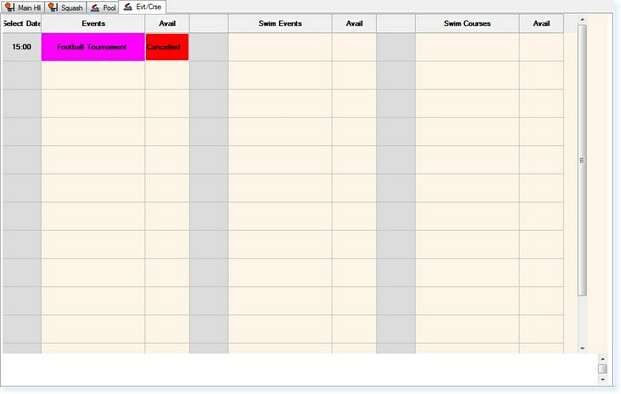]]>
Cancel Event
To cancel a specific Class/Event/Course:
From the Booking Screen, single click on the Event Block so that the red border is around the event, as shown below.
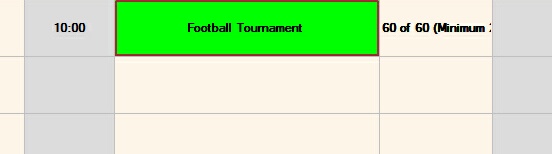
Select F7 Action and the following menu will be displayed.
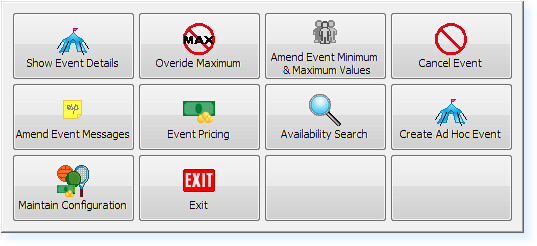
Select Cancel Event. You will be returned to the booking screen.
The event will change to a different colour and the Avail column will change to Canc with a number in brackets next to it. The number represents the amount of people who were booked on the event prior to the cancellation. An example is shown below.