]]>
Availability Search
To search for availability of a specific event, from the booking screen:
Select F7 – Action to display the action menu
Select Availability Search
The screen will be displayed as below. From this screen the pricing can then be changed for the event for the current day.
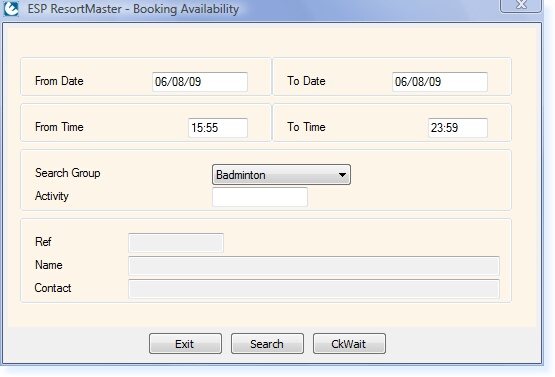
From this screen enter the date and time range you wish to search.
Enter the details in to either the Search Group or Activity field.
Select F3 – Search.
A screen similar to the one below will be displayed.
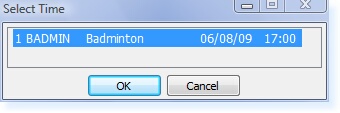
This will list the activities with available spaces for the date and time period you have selected. By selecting on the required activity, you will be taken to this activity on the booking screen.
No Availability…
If there are no matches to your search, a message will be displayed as below.

If you select yes, the screen will return to the Availability Search screen shown above and you will be able to enter the name and contact details for the person to add to the waiting list.


