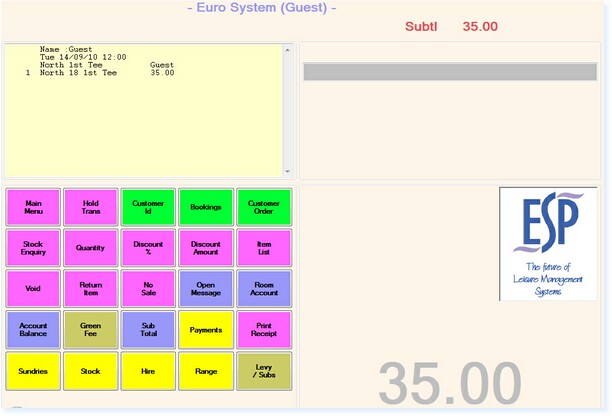]]>
Arriving Individual & Event Bookings
There are three ways to arrive an individual booking. These are:
Arriving All Individuals on a Booking
Arriving Selected Individuals on a Booking
Arriving Selected Individuals in Separate Transactions
Arriving All Individuals on a Booking
To arrive an Individual or Event Booking, from the Point of Sale Screen:
Select Bookings. The Booking Screen will now appear. Locate the booking you wish to arrive and open the booking as below.

In the toolbar at the top of the screen you will see an option F9 – Arrive. When you select this option the charge associated with the booking will be entered into the Point of Sale Screen as below.

If there are any other items to be purchased, these can be added to the bill. You can then settle the bill in the usual manner by selecting the payment button on the screen or by selecting the applicable payment method on the keyboard.
Arriving Selected Individuals on a Booking
To arrive selected individuals on an individual booking, from the Point of Sale Screen:
Select Bookings. The Booking Screen will now appear. Locate the booking you wish to arrive and open the booking as below.

In the Ar column next to each name, double-click to reveal the drop-down list. Select Y or N dependant upon whether you wish to arrive the individual or not, as shown in the example below.
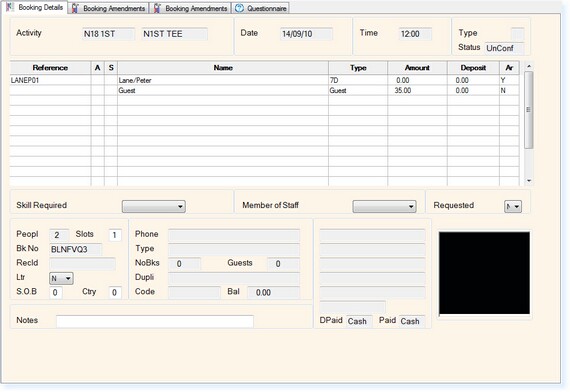
In the toolbar at the top of the screen you will see an option F9 – Arrive. When you select this option only the individuals with ‘Y’ next to their names will be arrived and any associated charges will be entered into the Point of Sale Screen as below.

If there are any other items to be purchased, these can be added to the bill. You can then settle the bill in the usual manner by selecting the payment button on the screen or by selecting the applicable payment method on the keyboard.
Arriving Selected Individuals in Separate Transactions
To arrive selected individuals on an individual booking into separate transactions for each person, from the Point of Sale Screen:
Select Bookings. The Booking Screen will now appear. Locate the booking you wish to arrive and open the booking as below.

In the Ar column next to each name, double-click to reveal the drop-down list. Select a number from 1 to 9 against each individual on the booking that you wish to arrive. Anyone you do not wish to arrive at the current time should have an N entered into the Ar column next to their name. An example is shown below.
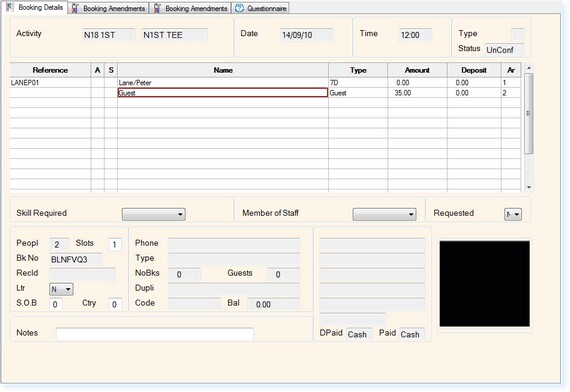
In the toolbar at the top of the screen you will see an option F9 – Arrive. When you select this option you will be returned to the Point of Sale Screen. A transaction will be displayed for the person with the number 1 against their name, as shown below.

If there are any other items to be purchased, these can be added to the bill. You can then settle the bill in the usual manner by selecting the payment button on the screen or by selecting the applicable payment method on the keyboard.
As soon as you have completed the first transaction, the point of sale screen will display the transaction for the person with a number 2 next to their name, as shown below.