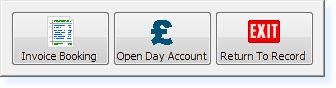]]>
Arriving Group Bookings
To arrive a Group Booking, from the Retail Point of Sale Screen:
Select Bookings. The Booking Screen will now appear. Locate the booking you wish to arrive and open the booking as below.
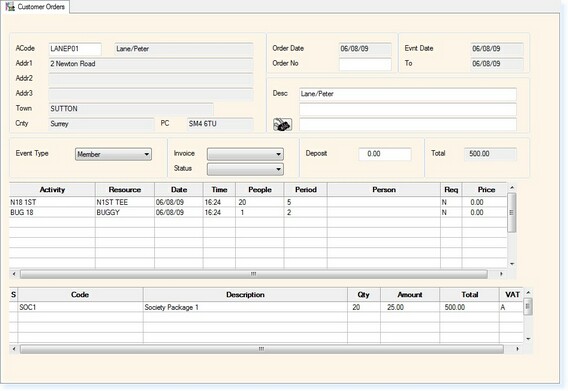
In the toolbar at the top of the screen you will see an option F9 – Arrive. When you select this option the menu shown in below will be displayed. You now have 2 options of how to charge the Group Booking. Please select one of the buttons on the menu below to find out further information