]]>
Statement Run
A Statement Run will produce the same document as a standard Statement. However, once the ‘Run’ is complete, the information will not be displayed on future statements. The Run process will clear down old information and only outstanding balances will be shown.
To access old information after a Statement Run has been completed, the Historic Statement options must be used.
To complete a Statement Run, select the Customer Details option from the Main Menu, the Customer File Menu will now be displayed.
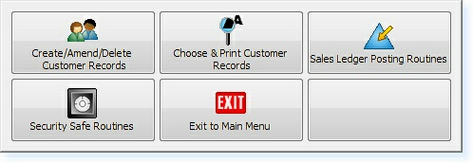
From this menu select the Choose & Print Customer Records option.
Now select the Print Standard Customer Reports option. The following menu will be displayed.
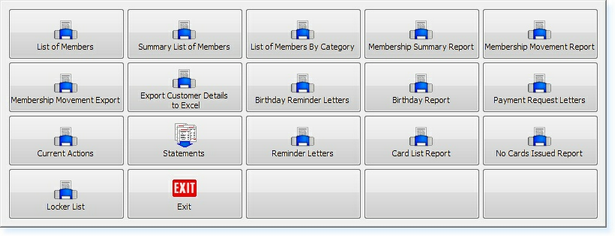
Select the Statements icon. The Statements menu will now be displayed.
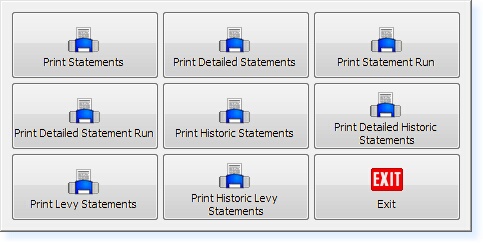
Select the Print Statement Run option. The option to do a complete run or for selected records will appear. The statement run will now produce a statement for each record selected/all records. The next time a statement is printed, only the balance will be carried over from this period. At the next New Month Routine the items which are printed in the statement run will be cleared from the Sales Ledger page as long as they have been fully paid.


