]]>
Rejoining A Member
The screen diagram shows the essential information required to be captured for successfully ‘Rejoining A Member’.
Once a previous member decides to rejoin, the basis of a record should already exist, therefore the front page of the record, will only require changing the ‘Type’ from ‘Enquiry’ to ‘Member’ as shown below.
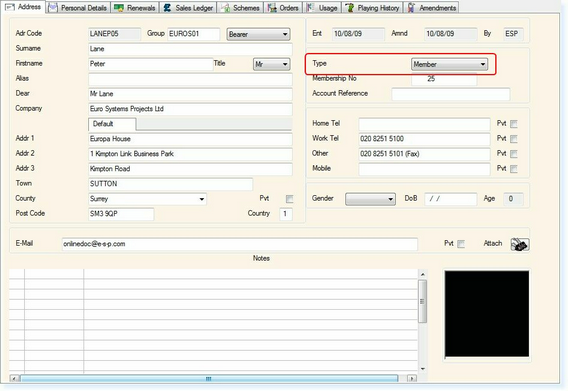
The Renewal’s page of the customer record is the most important to complete when rejoining a member as this page mainly contains the financial aspects of the membership.
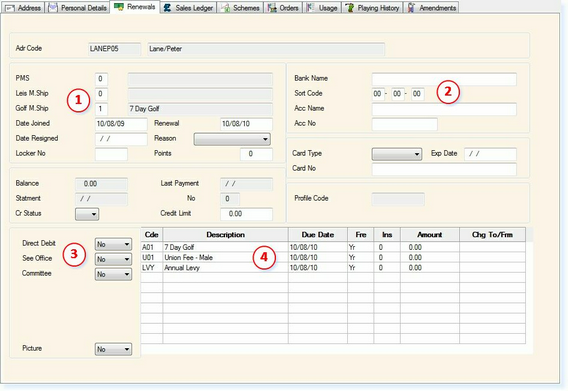
1.Ensure that a membership type is selected – You can get help finding a membership type category, by pressing ‘F1-Help’ when in the ‘M/Type’ box as shown above.2.Complete the ‘Direct Debit’ details. Required if using ‘Elite’ to generate a ‘BACS’ report, in order to collect the money from the named accounts, via the ‘Banks Automated Clearing System’. How can I ensure consistency in Bank Details?3.If the member is paying by direct debit, the ‘Direct Debit’ field must also be changed to a ‘Yes’ in order for their information to be merged into the ‘BACS Collection Report’.4.Ensure that all the correct charges for the specific member is applied to the record. For help in finding a particular subscription code click in the relevant box, and select help, using the ‘F1-Help’ function key.
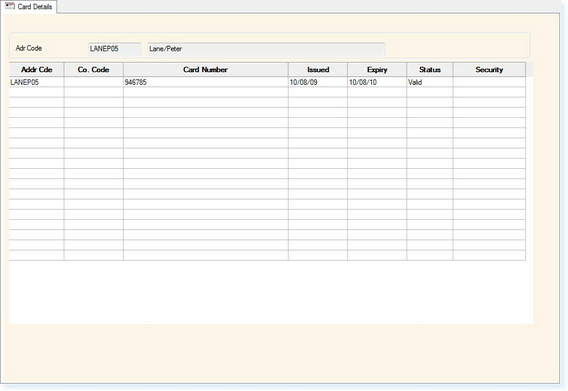
On the card details page of the customer record, complete the information required to issue a membership card to the new member. In the majority of circumstances the ‘Card Number’ will consist of a six digit number – the issue date shown will be the date of issue, with the expiry date set to the same date in the year 2020 – Although the membership will renew either on a yearly or rolling basis, the card can be used continuously, ensure that the card ‘Status’ is set to ‘Valid’ in order for the card to be fully functional.


