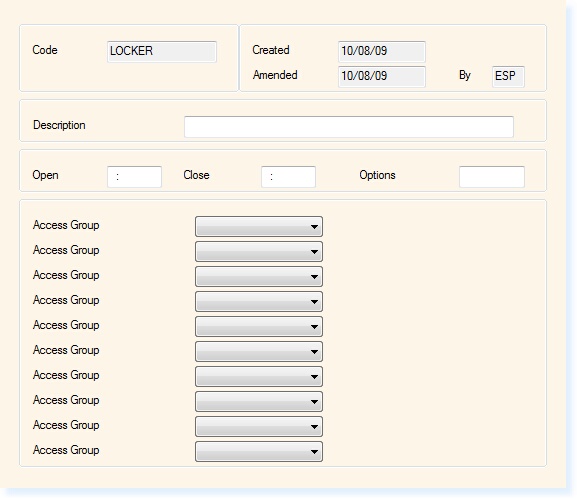]]>
Maintain Security Groups
Security Groups are used to control access to areas of the building when doors access controls are installed at the premises. In the majority of cases security groups would remain unchanged after initial installation, however, there may be an instance when it is necessary to amend the permissions for each.
In the example shown below, the security group is called: MEMBER, shorthand for Male Member, this person would probably require entry to the entrance and the male locker rooms. Access to specific areas is controlled by selecting the required area in the drop-down box shown next to the ‘Access Group’ options on the page below.
Each ‘Access Group’ is either a single, or group of access points, i.e. Doors. A access group type, i.e. ‘MMEMBER’ can have access to up to ten different areas of the building, by selecting different access points for each of the drop-down boxes.
You may also decide to limit the access times for each security group. This would be defined in the ‘Open / Close’ fields of the file. There is also a space for an extended description, in this circumstance: ‘Male Members’.