]]>
Statements at Point-of-Sale
There is a function with the Elite system to enable a credit account holder to view their statement. This may be completed via any Food & Beverage terminal.
Select the Credit Balance button, an on-screen keyboard will appear, enter the address code of the customer or swipe their membership card. The screen will resemble the one shown below.
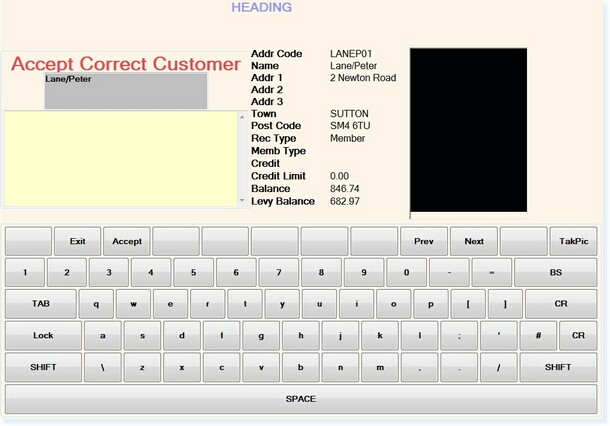
– Statement Customer –
After selecting Accept the system will revert to the Point Of Sale screen and display the following menu.
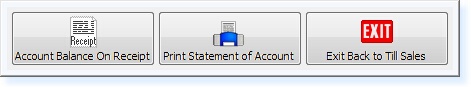
Account Balance On Receipt will give you a ‘stub’ receipt with the Customer’s Account Balance
Print Statement Of Account will print an A4 Statement of the Customer’s Account to your Report Printer.


