]]>
Merging Tables
When tables are opened at the Food & Beverage Point of Sale, you can now merge two tables together.
Open one of the tables in the Point of Sale screen and select the Tables button. The following menu will be displayed.
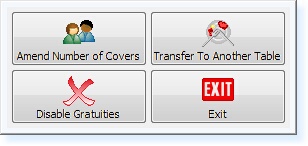
– Tables Menu –
Select Transfer To Another Table and the Tables Menu will be displayed as below.
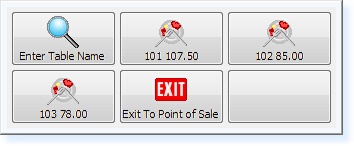
– Tables Menu –
Select the Table you want to move the transaction to. You will then receive the following prompt.

– ‘Add Current Transaction’ Prompt –
Select Yes to complete the transfer/merge of the two tables.
Once the tables are merged together, the original table will be closed down and all details will be held against the selected table number.
Select Hold/Trans to save the table.


