]]>
By Supplier
To search for a stock file by Supplier, from the Main Menu: Select Stock Routines, Maintain Stock Items
then Create/Amend/Delete Stock Records.
When the Stock File Filter Screen appears, select the tab titled Supplier
Enter the Supplier Code to view a list of all of the products linked to that supplier.
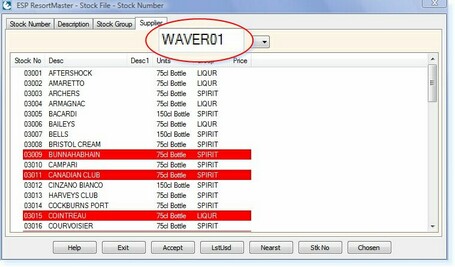
– Stock Filter Screen –
As you start to enter the Supplier Code, the screen will filter the items out until only the items which are linked to the specific Supplier Code are shown.


