]]>
By Stock Number
To search for a stock file by Stock Number, from the Main Menu: Select Stock Routines then Maintain Stock Items.
Now Select Create/Amend/Delete Stock Records.
The Stock File Filter Screen now appears. Ensure the tab titled ‘Stock Number’ is selected at the top of this box, as below.
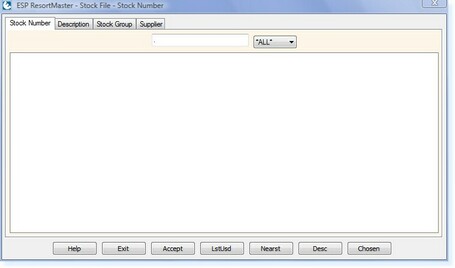
– Stock Filter Screen –
As you start to enter the Stock Code for the item you wish to view, the screen will filter the items out.
If you want to see all of the items which are linked to a specific group of products, e.g. Bottled Beers, you can select the option from the drop-down box at the top of the filter screen as shown below.
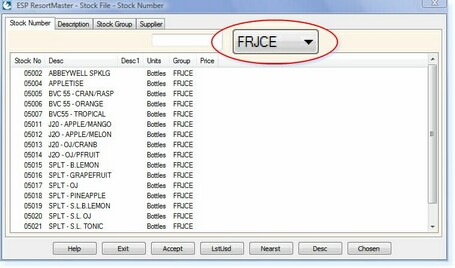
– Stock Filter Screen –


