]]>
Credit Accounts
Credit Accounts may be used within the Elite system as a form of payment. These must first be specified within the customer’s record in the Customer File Routine and a credit limit set.
To pay for a transaction with a credit account; enter the sale items followed by the Sub Total button, now enter the transaction amount and select the Credit Account button, at this point an on-screen keyboard will appear, enter the address code of the customer or swipe their membership card. The screen will resemble the one shown below.
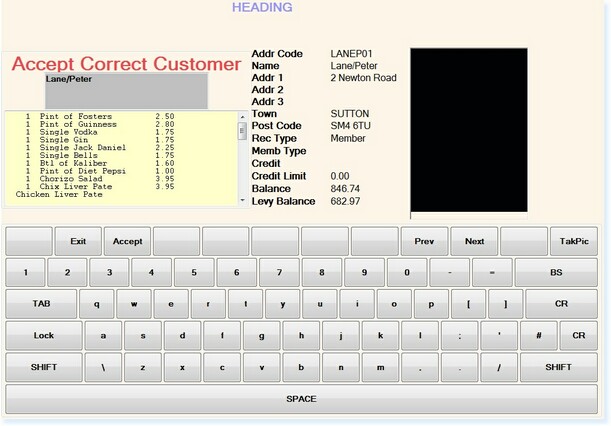
– Credit Account Customer –
Select Accept at this point to confirm the customer. The transaction amount will now be added to the credit account and a receipt will print.


