]]>
Amending Number of Covers
When tables are opened at the Food & Beverage Point of Sale and the number of covers are assigned, you can now change the number of covers at anytime throughout the transaction.
Whilst the table is open in the Point of Sale screen, select the Tables button and the following menu will be displayed.
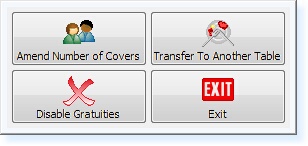
– Tables Menu –
Select Amend Number of Covers and the following keyboard will be displayed.
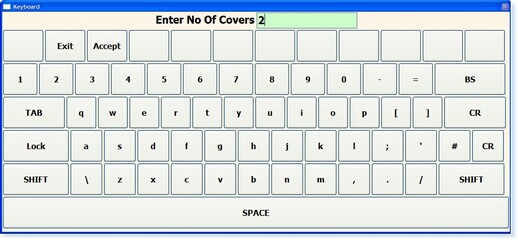
– Covers Prompt –
The Number of Covers which are currently assigned to the table will be shown in the box at the top. Enter the new amount of covers and then select Accept. This will assign the new number of covers to the table.


