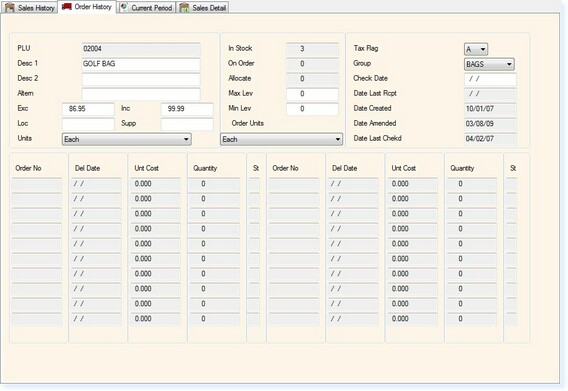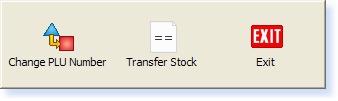]]>
Function Key 7 (F7)
The ‘F7’ button located on the toolbar at the top of the page can be selected by using the corresponding F7 key on the keyboard or by using a mouse click.
When this button appears in the toolbar, you can select ‘F7 – First’ to move you to the first record in the database.
(This function is only available when the record is being viewed in a non-editable state, i.e. Before you have accepted into the record)
When this button appears in the toolbar, you can select F7 to display a series of options in order to change the details of a record.
Example
When you are in a stock record as below, if you select the F7 – Action Key a series of options will be displayed as in screen two. The options shown in the F7 Action dialog box will vary depending on the area of the system you are accessing it from.
![]()