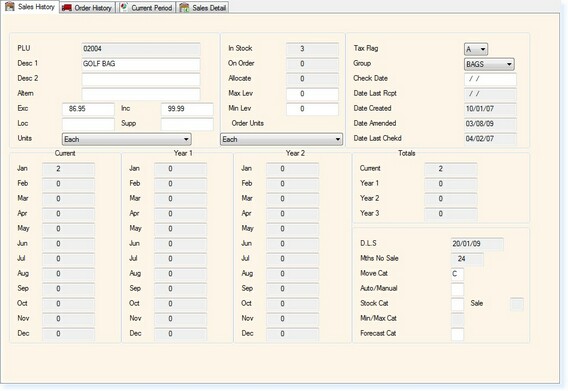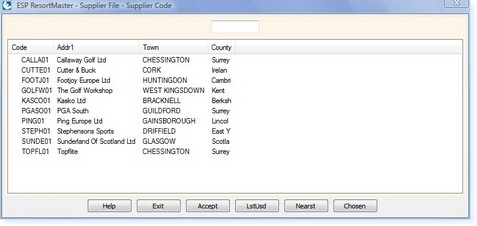]]>
Function Key 1 (F1)
The ‘F1’ button located on the toolbar at the top of the page can be selected by using the corresponding F1 key on the keyboard or by using a mouse click.
When this button appears in the toolbar, you can select F1 to view a list of the options available in this field.
Example
Below shows an example of the Stock Record screen. When the cursor is positioned in the Supplier box, select F1 Help and a list of options similar to screen two will be displayed. You can now select the required option and press F3 – Accept to enter the details into the record.
![]()