]]>
Security Error
When you try to run the Charts / Graphs, you may receive the following message from Excel:
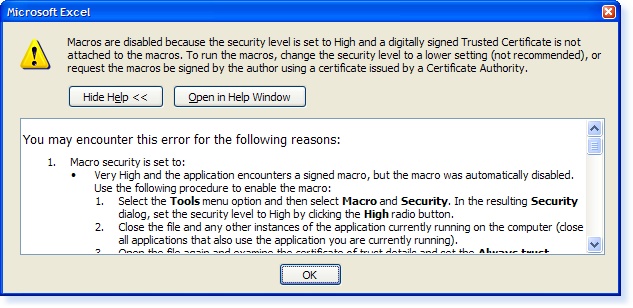
– Excel Security Error –
Select OK on the message.
In you Excel Sheet, select Tools from the menubar.
Select Macros and then Security.
In the Security Level, select Medium and select OK.
Close Excel down and run the Chart again.


