]]>
Choose & Print Criteria
Once you have completed your Choose, select the Exit option from the menu shown below.
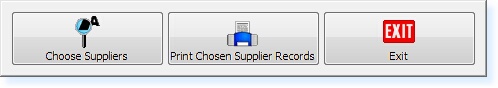
– Choose & Print Menu –
Navigate your way to the Supplier Record Filter Screen as shown below.
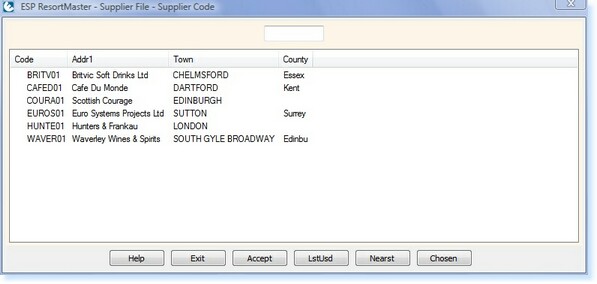
– Supplier Filter Screen –
Select the option labelled Chosen from this screen.
The first record of your chosen set will be displayed on the screen. You can now use the F7 First, F8 Last, F9 Previous and F10 Next to scroll through the chosen records.


