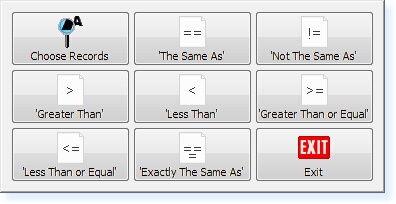]]>
Choose & Print Criteria
– Choose Criteria –
From this menu there are Seven different queries to perform on the data, that may be used as many times as necessary before selecting Choose Records. Below is an explanation of the queries.
‘The Same As’
This option can be used to find files that have the same or partly the same information as specified. For example, if the search was to find all persons called Robert, Rob could be entered and the search would find all files containing ‘Rob’ ‘Robert’ ‘Robertson’ etc.
‘Not The Same As’
This is the exact opposite of ‘The Same As’. If a certain string of letters or numbers are specified then the results will be any file that doesn’t contain any of those.
‘Greater Than’
This is primarily used on numeric searches although can be used on text. By selecting this option and entering search data, the system will return any file with data greater than that of the same field. For example, if the search was on the joining date field and yesterdays date was entered, the results would be all persons who have joined today.
‘Less Than’
This is primarily used on numeric searches although can be used on text. By selecting this option and entering search data, the system will return any file with data less than that of the same field. For example, if the search was on the joining date field and today’s date was entered, the results would be all persons who joined before today.
‘Greater Than or Equal’
This option will perform the same search as the ‘Greater Than’ function although files with data the same as will also be included in the results. For example, if the search was on the joining date field and yesterdays date was entered, the results would be all persons who have joined either yesterday or today.
‘Less Than or Equal’
This option will perform the same search as the ‘Less Than’ function although files with data the same as will also be included in the results. For example, if the search was on the joining date field and today’s date was entered, the results would be all members. This is because every member would have had to join sometime before the present.
‘Exactly The Same As’
This is very similar to ‘The Same As’ option although this query will only find data that is exactly the same, if ‘Rob’ was entered in a search field then the results would only contain persons called ‘Rob’ not ‘Robert’ or ‘Robertson’.