]]>
Deleting Supplementary Bookings
Deleting a supplementary booking is achieved from within the Individual Booking screen.
Going back into the booking, you will see the people with supplementaries as they will have an ‘S’ in the column prior to the name, as shown below.
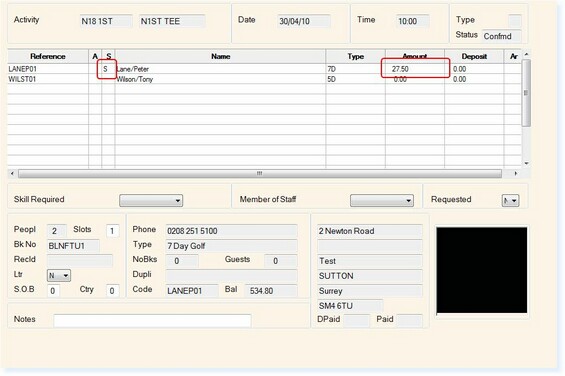
Select on the name that you wish to remove the supplementary from and then select F11 Suppl.
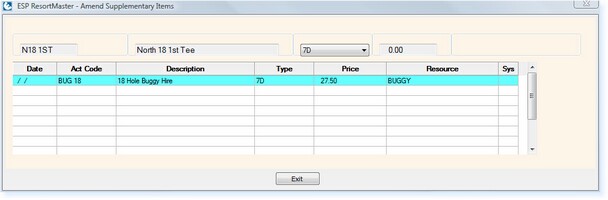
In the Description box of the supplementary you wish to delete, double-click and a drop-down menu will be displayed with the activities available as supplementaries. Select the blank option at the top of the list.
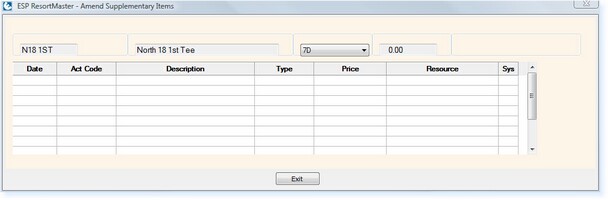
Select F2 Exit and you will be returned to the Individual Booking.
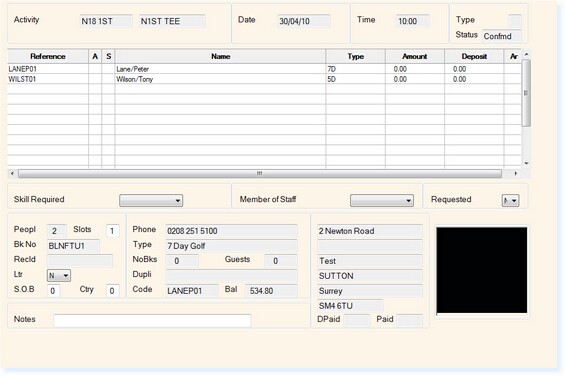
The ‘S’ will have been removed from prior to the name (if all supplementaries have been removed) and the price will only be reporting the cost of the main activity, e.g. 18-holes of golf.


