]]>
Notes
At the bottom of the booking screen is a notes field which can hold free-text notes for the date you are currently viewing on the booking screen.
Adding Notes
To add a note to the booking screen for a specific date:
•Move to the required date in the booking screen.•Select F11 – Notes•The screen below will now appear.
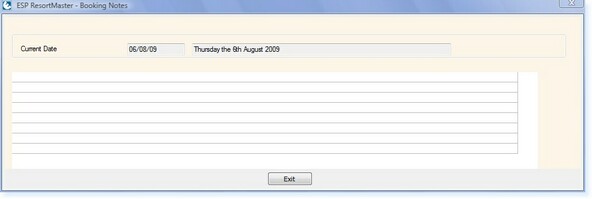
•Enter the text that you wish to be displayed at the bottom of the booking screen•Select F2 – Exit•The notes will now be displayed at the bottom of the booking screen, such as the example below.
![]()


