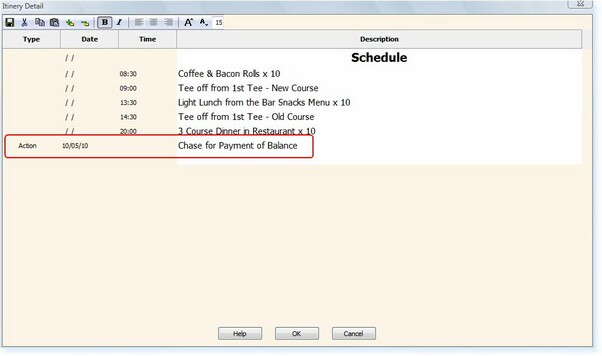]]>
Adding Group Booking Actions
It is possible to add ‘Actions’ to your Itinerary Screen as a reminder for specific tasks to be completed prior to the event taking place.
This is achieved by double-clicking in ‘Type’ column. This will produce a drop-down list.
Select the option called ‘Action’.
Enter the date that you want the action to be displayed on the ‘Booking Action Report’.
In the description column, enter the text that you want displayed on the ‘Booking Action Report’.