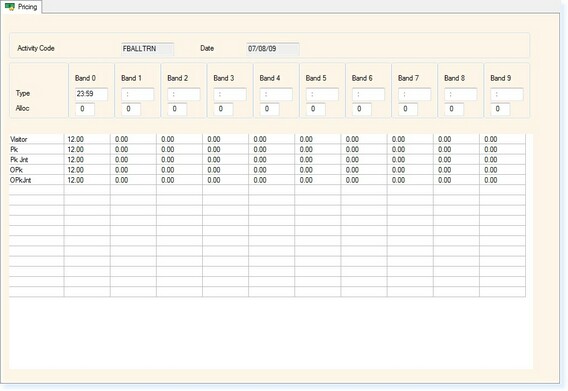]]>
Event Pricing
To amend the Event Pricing for a specific Class/Event/Course:
From the Booking Screen, single click on the Event Block so that the red border is around the event, as shown below.
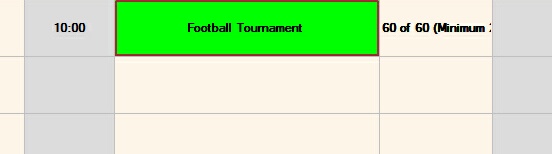
Select F7 Action and the following menu will be displayed.
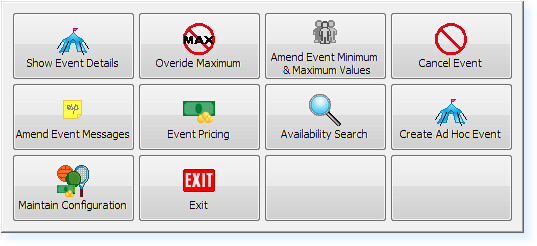
Select Event Pricing. You will be returned to the booking screen.
The screen will be displayed as below. From this screen the pricing can then be changed for the event for the current day.