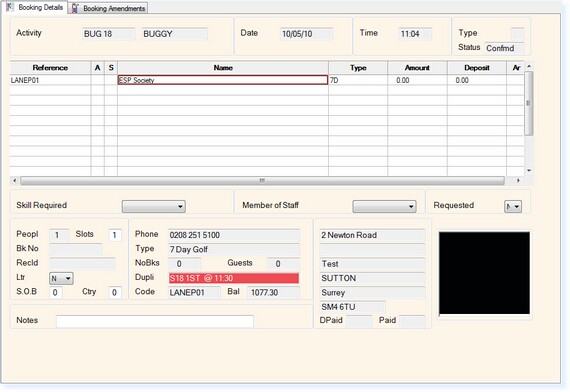]]>
Detaching Bookings from the Group
Once a group booking has been made, you may need to detach a booking from the main group as it is to be paid for individually instead of as part of the group.
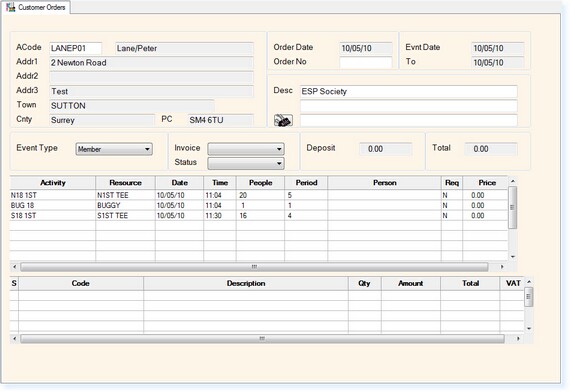
Select F7 Action to display the menu shown below.
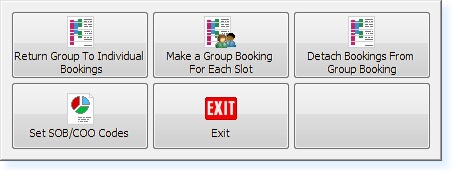
Select the option Detach Bookings From Group Booking.
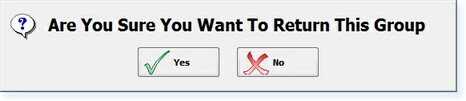
The following screen will be displayed.
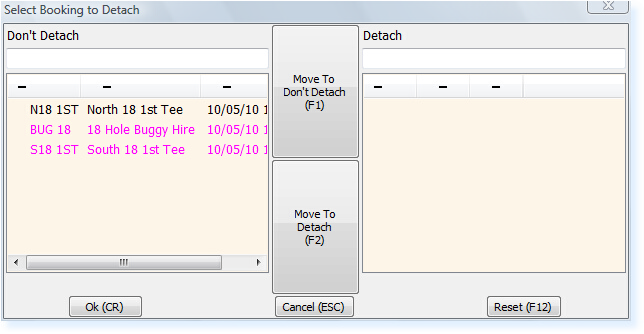
Select the activity/option in the left-hand column which you want to detach. Select the ‘Move To Detach (F2)’ option and the activity will move to the right-hand column, as shown below.
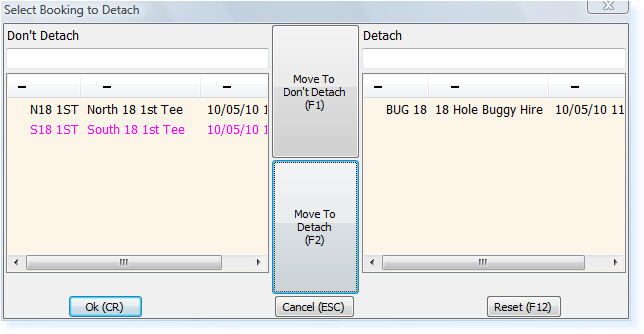
Select OK.
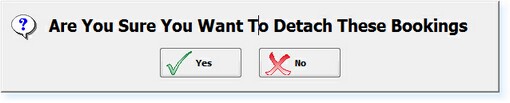
Select Yes.
You will now be returned to the Group Booking and the Detached Bookings will have been removed, as shown below.
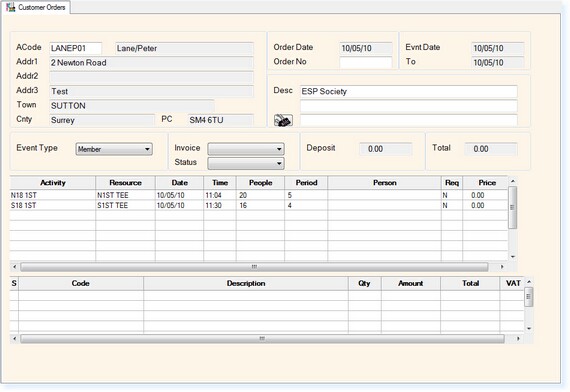
Back on the Booking Screen, you will now find an individual booking for the Buggy which was detached from the group, as shown below.