]]>
Deleting Group Bookings
To delete a booking from the booking screen, you must select into the booking.
At the top of the screen in the toolbar will be an option F4 – Delete. Select this option and you will be prompted as below.
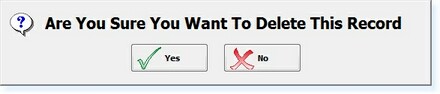
Select Yes. You will now return to the booking screen and the booking plus any associated bookings will have been deleted.


