]]>
Date Navigation
There are many ways in which you can quickly move between dates in the booking screen. These are outlined below.
Calendar
By pressing the ‘Tab’ key when in the booking screen, the calendar will be displayed as below. From here you can select the day you wish to view and upon selecting OK, the screen will move to the specified date.
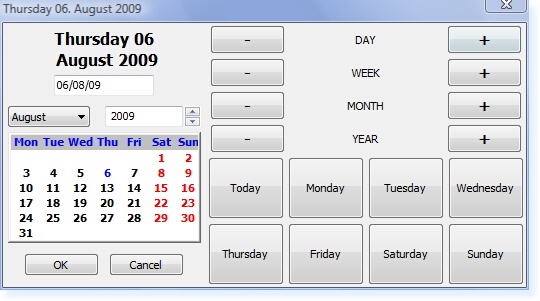
Moving By Day
The booking screen can be moved one day at a time by using the ‘+’ and ‘-‘ keys on the keyboard. The ‘+’ key will take you forward 1 day and the ‘-‘ key will take you back 1 day.
Moving By Week
The booking screen can also be moved one week at a time. This is achieved by pressing the ‘w’ key whilst in the booking screen to move forward 1 week and holding down the ‘Shift’ key and pressing ‘w’ to move backward 1 week.
Moving By Month
The booking screen can be moved one month at a time by pressing the ‘m’ key whilst in the booking screen to move forward 1 month and holding down the ‘Shift’ key and pressing ‘m’ to move backward 1 month.
Moving By Year
In order to move to the same date in the next or previous years, you can select the ‘y’ key whilst in the booking screen to move forward 1 year and holding down the ‘Shift’ key and pressing ‘y’ will move you backward 1 year.
Moving To Today
The quick method to return to today’s date in the booking screen is to press ‘n’ (for now)


