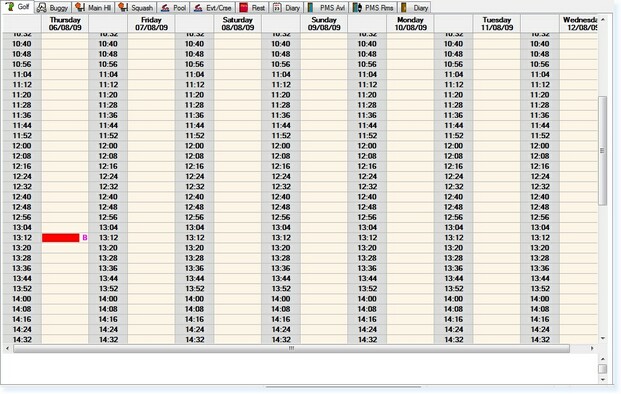]]>
Booking Displays
There are three different ways in which the column of the booking screen can be displayed. These are:
•Activity View•Name View•Weeks Diary View
Activity View
The activity view is the main view showing the columns for the activities as shown below.
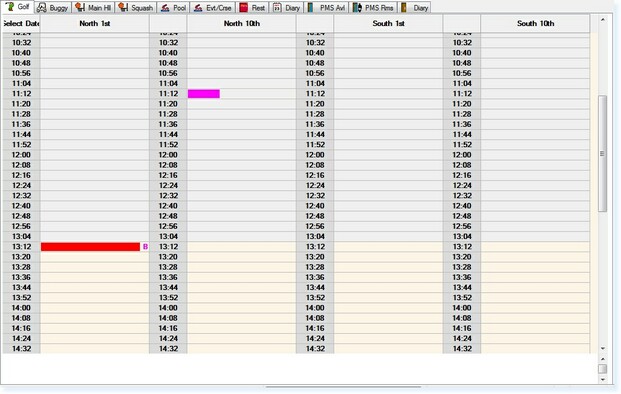
Name View
The name view allows you to view the names of the people who are booked in at each time throughout the day. An example of the name view is shown below.
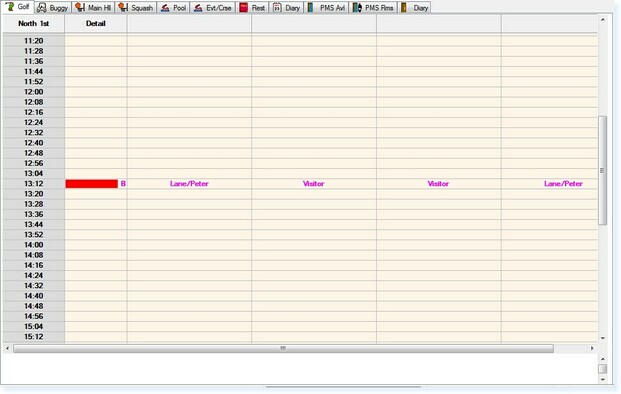
In the top-left corner is the activity which is currently being viewed. To move to the next activity you can press the right arrow key to scroll though the options.
Weeks Diary View
The weeks diary view allows you to view the next seven days at once for each activity. An example of the weeks diary is shown below.