]]>
Booking Screen Navigation
The Booking System is accessible from the Main Menu of either the Administration or Retail Systems by selecting the Bookings Button as shown below.
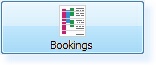
The screen can be configured to have a simple display with only 1 tab at the top of the screen.
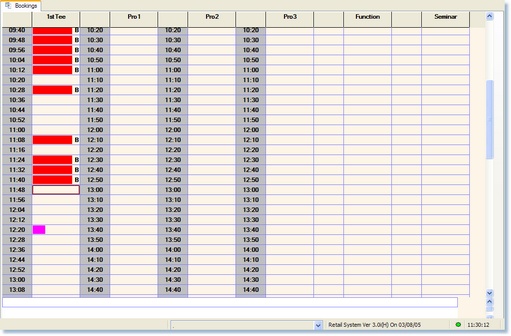
…or to have a complex display with multiple tabs at the top of the screen to suit your business needs.
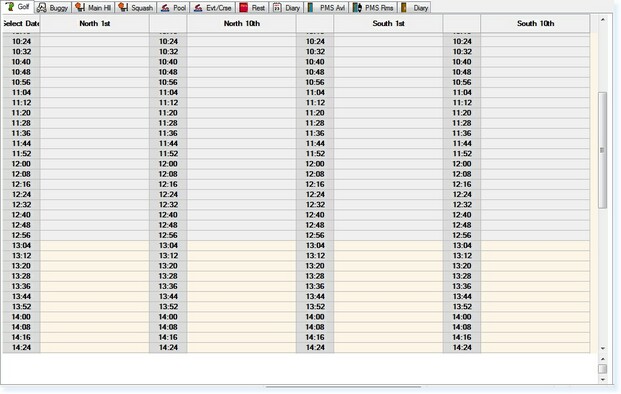
The system can be used for booking a wide range of activities including:
•Golf Tee Times•Society Bookings & Corporate Events•Hire Items – e.g. Buggy Hire, Racket Hire, Shoe Hire etc•Function/Conference Room Bookings•Multi-function Sports Halls•Classes – e.g. Swimming, Yoga, Aerobics, Martial Arts•Courses which run for a set period of time – e.g. 6 weeks, 8 weeks etc
There are many ways in which you can navigate around the Booking Screen using the mouse and the keyboard.
Mouse
The mouse can be used for quick movement from one tab to another and for selecting specific times within the columns.
Keyboard
There are a number of quick keys on the keyboard which can be used to navigate around the Booking Screen between dates and activities.
Ä Further Information
Home / End / Page Up / Page Down


