]]>
Send Reminder Letters
You can automatically print Reminder Letters for those members who have not paid their membership renewal fees.
From the Main Menu of the Administration System, select Customer Details.
Select Choose & Print Customer Records.
Select Print Standard Customer Reports. The following menu will be displayed.
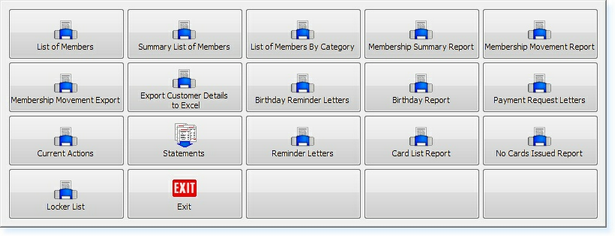
Select Reminder Letters.
Once a report has been selected, a menu will ask you to specify how you require the report to be processed:
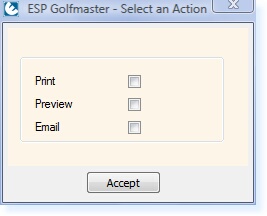
Select the Print box. The letters will begin to print to your default Laser Printer.
Process Late Payments
When payments are received after the renewal date, the charges which are due will already have been posted to the Sales Ledger Account, therefore you can go directly to the Sales Ledger and process the payment.
For further information on processing Sales Ledger Payments, see Processing Sales Ledger Payments.


