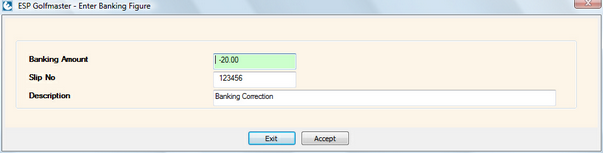]]>
Banking
When you select the ‘Banking’ option from the Safe Routines Menu, the following screen will be displayed.
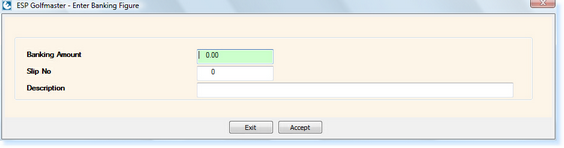
– Banking Screen –
Enter the amount to be Banked, the Banking Slip No and the Description of the Banking, similar to the example below. The Banking Amount and the Slip No are Mandatory Fields.
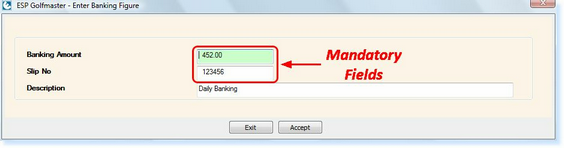
– Banking Detail Completed –
Select F3 Accept and the following message will be displayed.
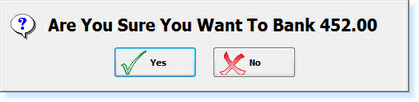
– Banking Confirmation Message –
Select Yes and you will be returned to the Safe Routines Menu.
When you now run the Safe Audit Report, the Banking will be detailed on the report as shown in the example below.
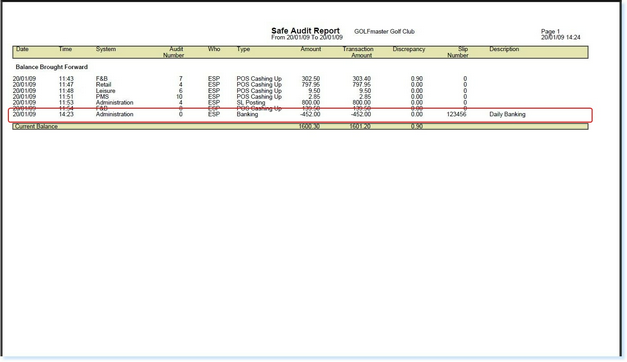
– Safe Audit Report Including Banking Detail –
PLEASE NOTE: It is possible to complete a negative Banking in order to correct mistakes, by entering a ‘negative’ amount in ‘Banking Amount’ field as shown below.